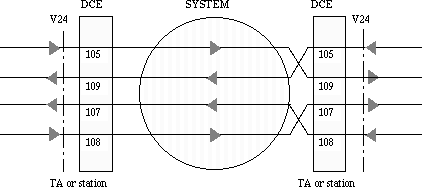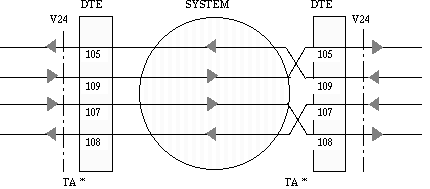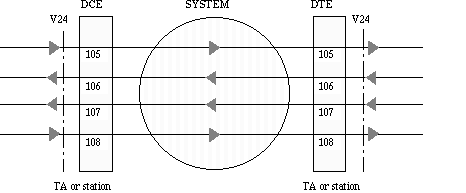DATA TERMINAL
This table makes it possible to configure the data terminals:
- station declaration: directory number,
- properties: language, cost center, associated terminal,
- allocation to a DATA group,
- station installation: physical address, protocols, teleservices, set-up, input/output configuration, flow control, S0 Bus, V120 properties, V24 properties,
- allocation to a COS of charging, of DATA connection, of public network access,
The parameter modifications are immediately taken into account.
Any modification is impossible while the terminal is being used for a communication (except if the terminal is in semi-permanent link).
THE MODIFICATIONS POSSIBLY MADE IN THE TABLES (SEE SET-UP, OUTPUT CONFIGURATION, INPUT CONFIGURATION, FLOW CONTROL , V120) ARE NOT TAKEN INTO ACCOUNT IMMEDIATELY. THEY ARE TAKEN INTO ACCOUNT ON LEVEL OF PARAMETERS OF TERMINAL MANAGEMENT AFTER:
- MODIFYING ANY PARAMETER OF TERMINAL MANAGEMENT,
- THE TERMINAL IS RESET
When the terminal is connected behind UA set, The physical address of the terminal must be the same as that of the set..
INIT
Directory Number
The directory number is an internal number in the firm.
Restriction: A DATA terminal which is accessible to the outside cannot have the same directory number as an S0 station.
Shelf Address
Board Address
Equipment Address
The geographical address of the user's station presents 3 fields:
- The number of the ACT shelf (Alcatel-Lucent Crystal Technology),
- The position of the interface corresponding to the ACT shelf ,
- The position (between 1 and 127) of the terminal in the interface:
For ACT shelves:
- between 0 and 31 for digital terminals of the ACT shelf,
- between 0 and 23 for the analog terminals of the ACT shelf ,
- between 0 and 7 for the S0 terminals (in this last case, the S0 bus must be installed first (see S0 BUS)
For MG shelves:
- between 0 and 16 for digital terminals,
- between 0 and 16 for analog terminals.
For MIX boards behind MG shelves:
- between 32 and 39 for digital terminals.
Example: The address of the third UA equipment item would be 34. - between 64 and 71 for analog terminals.
Example: The address of the third equipment item would be 66.
For SU shelves:
- between 0 and 127 for the analog terminals.
A terminal (V24, PC, MAC, S0) connected to a UA station must be installed at the same address as the station.
A terminal (V24, S0) connected to a TM adaptor must be installed at the same address as the adaptor (see TM EQUIPMENT ).
A Nx64 terminal (up to 30x 64) must be installed behind a Nx64 interface board (between 0 and 4) and its data transfer rate (Nx64) must be chosen in its set-up table.
Identifier of Domain
The value defines the domain that the terminal belongs to.
Domains can only be used from NMC management systems.
The domains are used to identify between departments or companies installed on the same 4400. Each manager can access only those terminals corresponding to his own domain (see the object ACCESS CONTROL).
Specialisation
Concerns the TA use :
- without specialization
- X25 Terminal
- Terminal dedicated hybrid signalling
- ...
Language Id.
The choice of language makes it possible to choose the language for the DATA menu welcome and for the messages relating to calls.
Secret Code
The secret code is made of 4 characters (only 0 to 9, #, *, A to D).
The default value is 0000.
Public Network Category
The public network access COS number concerns:
- the public network access COS corresponding to this number,
- the public network access COS by business account of the same number,
- the station-trunk group (barring) COS of the same number.
Each public network access COS (0 to 31) gives the authorizations or prohibitions for incoming and outgoing communications, the station-trunk group compatibilities according to the different installation statuses (night, day...).
Charging Category
The terminal is justified or not justified in metering:
- not justified: the terminal is not accounted in the metering,
- justified: the terminal is accounted in the metering for all criteria: Duration, Metering quantum, Trunk group, Prefix.
Connection Category ID
Each DATA connection COS (from 0 to 31) authorizes or prohibits links between terminals (terminals and servers).
This DATA connection COS is specific to data communication.
Call Restriction Category
The Call Restriction COS defines a hierarchy with regard to the Minimize service: a call is authorized if the call restriction COS of the caller or the called party is greater than the installation value (0 = most restricted COS, 10 = most open COS).
Voir objet CALL RESTRICTION SERVICE.
Cost Center Id
The cost center (0 to 254) is used for the charging statements.
The cost center is to be chosen from a list defined in the Cost center table (See COST CENTER).
A terminal can only belong to one cost center.
The value 255 signifies no cost center.
B Channel
The position of the B channel must be 2 (the change to 1 is reserved for specialized use).
Data Group Dir. No.
This field makes it possible to choose from amongst existing DATA groups (see DATA GROUP).
This section is used in the case of a server:
- each entry is created as a terminal,
- the allocation to a DATA group makes it possible to associate under the same directory number (and the same name) with the other entries of this server.
ISDN Teleservice
The teleservice can be chosen from the enumerated list:
- Telephone
- FaxGroup3
- Teletex Mixte
- FaxGroup4
- Teletex Char
- VideoTexMosaic
- Telex
- MessageProccessing
- IsoApplication
- Unknown Teleservice
- AudioGraphy
- AudioVideoTex
- Non Standard Application
Adapter type
The data terminal can be chosen from the enumerated list:
- V110:
for V24 asynchronous adapter using V110 protocol
- V110+V120 asynchronous:
for V24 asynchronous adapter using V110 or V120 protocol. In this case, the section V120 deals with how to choose the protocol.
- V110 + V120 synchronous:
for V24, V35, V36 synchronous adapter using V110, V120 or transparent HDLC protocol. In this case, the section V120 deals with how to choose the protocol.
- X21
for X21 synchronous adaptor using V110, V120 or transparent HDLC as a protocol. In this case, the choice of the protocol is specified into the V120 section,
- Nx64:
for terminal of type Nx64 (wide band)
- X21 V11:
for adaptor X21 synchronous using V110, V120 or transparent HDLC as protocol. In this case the choice of protocol is specified in the section V120. X21 V11 makes it possible to connect a terminal with no X21 dialing (the connection is made by a third device, the associated station).
V110 and V120 are padding protocols allowing for the adaptation of the transmission speed of the terminals in order to make them compatible with the B channels (64 kbit/s) of the PABX.
(Remark V110: 64 Kbits, V120: 56 Kbits)
The choice of the protocol depends on the ISDN needs depending on the country.
Terminal Type
The terminal type can be chosen from the enumerated list:
- TTY
- VT100
- Televideo
- Minitel
- VT100 with copy of screen
- Televideo with copy of screen
- Printer
- PC
- Logon extractor (Not used in this table)
- Fax server
If the terminal does not correspond to any of the types proposed, see the manual of the terminal and compare the codes sent. If the codes do not correspond to any of the types, give type TTY.
In all cases, the set of characters conforms to the American ASCII CCITT n° 5.
In TTY and printers types, the only control characters used are the ASCII CR characters (0D hexadecimal, 13 decimal) and LF (0A hexadecimal, 10 decimal).
Logon extractor is not used in this table (see MODEM TRUNK GROUP).
Use
The data connection type can be chosen from the enumerated list:
- Short Welcome DATA menu,
- Hayes,
- V25Bis,
- Station (no emulation),
- Extraction C1,
- Extraction C2,
- Nx64
- Visionis,
- Mini-menu,
- CPU Port.
- V24+
The mode chosen corresponds to the default mode (when terminal reset); the user can still change the mode:
- Short Welcome DATA menu: the terminal displays a menu giving choices of use (Type of terminal, Call by number, Call by DATA repertory, Associated call).
- Hayes: the terminal establishes its request to be connected by sending adequate commands to the system (hayes is an automatic connection procedure).
- V25 bis: the terminal establishes its connection by sending adequate commands to the system (V25 bis is an automatic connection procedure).
- Station (No emulation): The user carries out its call by pressing a programmed DATA key on their station. The terminal displays a menu giving several choices to the user (choice of type of terminal, Rate/Format, return to welcome DATA menu),
- Extraction C1 is used for the installation of 2 TAs (UA adaptors) in extractor configuration in a modem trunk group (see modem trunk group).
- Extraction C2 is used for the installation of a TA (UA adaptors) associated to a modem in modem trunk configuration in a modem trunk group (see MODEM TRUNK GROUP),
- Nx64 connection is used for terminals of type Nx64 (wide band),
- Visionis: the terminal sets up the connection and sends its data commands to the system. This terminal is video dedicated (dedicated to a movie camera selection mouse, camera movement, etc.).
- Welcome mini-menu: same as welcome menu, except that certain parameters are hidden to the user (configurable),
- CPU Port: a terminal or an adaptor connected to one of the system ports must be set to CPU Port.
- V24+: future version
Setup Id
The set-up number (0 to 49) corresponds to a table managing all the set-up parameters (see SET-UP).
Set-up No. 0 is the reference set-up.
The default value is 0.
Flow Control Id
The flow control number (0 to 15) corresponds to a table which manages all the flow control parameters (see FLOW CONTROL).
Configuration N° 0 is for reference.
The default value is 0.
Output Config. Id
The output configuration number (0 to 15) corresponds to a table which manages the conversion of characters sent to the terminal (see CONFIG OUTPUT).
Configuration N° 0 is for reference.
The default value is 0.
Input Config.Id
The input configuration number (0 to 15) corresponds to a table which manages the conversion of characters from the terminal to the system (see CONFIG INPUT ).
Configuration N° 0 is for reference.
The default value is 0.
V120 No.
The V120 number (0 to 15) corresponds to a table which manages all the V120 parameters (see - § V120).
By default, the V120 table used is the table No. 0. The use of another V120 table is only necessary for specific country use (to be carried out by specialists).
For the current use, this parameter is not to be modified.
Associated DATA station
YES: the associated station is on another network.
External
YES: the associated station is on another network.
Associated Set No.
The number is:
a local directory number, if the associated station (server) is internal,an external number (preceded by the trunk group seizure prefix) if the associated station (server) is external.
V24 configuration
The adjustment of the following sections depends on the configuration of the V24 junction of the connected terminal.
Reminder:
- 105 = Request to send
- 106 = Clear to send
- 107 = Data station ready
- 108/1 = Connect the data station to the line
- 108/2 = Data terminal ready
- 109 = Data Carrier detect
- 111 = Signaling rate selector terminal (not managed here)
- 125 = Ring indicator
- 126 = Transmission frequency choice (not managed here)
- 141 = Local loopback (not managed here)
- 142 = Test indicator (not managed here)
V24 Transparency
YES: after the DATA communication has been established, the state changes observed on certain V24 circuits of the TA (or station) are transferred to the V24 command wires of the other TA (or station).
To obtain total transparency, the 2 terminals must be declared in V24 transparency.
Among the circuits used (105, 106, 107, 108, 109, 111, 125, 126, 141, 142) the circuits concerned with the transparency are 105, 106, 107, 108.
CONNECTION BETWEEN TWO IDENTICAL PIECES OF EQUIPMENT.
The state changes are transferred with crossed wires.
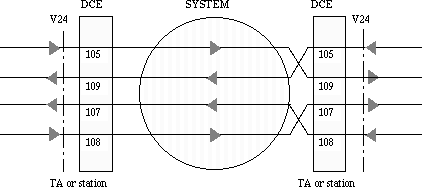
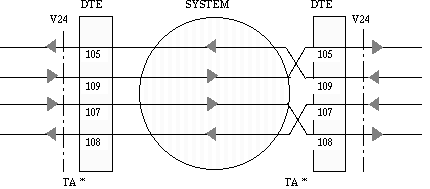
A TA can be either DCE or DTE depending on the connector used.
CONNECTION BETWEEN DATA TERMINAL EQUIPMENT (DTE)
DATA CIRCUIT TERMINATING EQUIPMENT (DCE)
The state changes are transferred wire by wire.
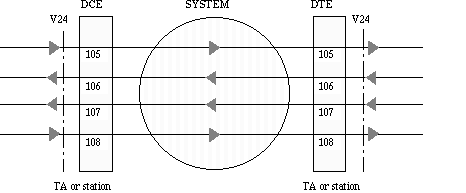
It is possible to have a transparency between 2 DCE on the level of circuit 109 (detector of line signal received on the data path), by making a link in the cable between circuits 106 and 109.
Off Hook By 108
This rubric makes it possible to choose the DATA line seizure method.
YES: the line seizure is made by the appearance of the rising edge of circuit 108,NO: the line seizure is made by pressing the data key programmed on the digital station on the connection key of the TA or via welcome DATA menu.
Off Hook By 105
This section makes it possible to choose the method of DATA line seizure.
YES: the line seizure is made by the appearance of the rising edge of circuit 105,NO: the line seizure is made by pressing the DATA key programmed on the digital station, on the connection key of the TA or via welcome DATA menu.
On Hook By 108
The validation of one of the sections makes it possible to choose the method of DATA line release:
YES: the line release is made by the appearance of the descending edge of circuit 108,NO: whatever the state of circuit 108, the line release is made by pressing the DATA key programmed on the digital station or on the connection key (disconnection position) of the TA,
On Hook By 105
The validation of one of these sections makes it possible to choose the method of DATA line release:
YES: the line release is made by the appearance of the descending edge of circuit 105,NO: whatever the state of circuit 105, the line release is made by pressing the DATA key programmed on the digital station or on the connection key (disconnection position) of the TA,
Observation time-out 108
YES: the temporary disappearance of circuit 108 during a communication activates a waiting time-out. If the disappearance is still effective at the end of this time-out, the connection is released.
This time-out No. 81 is managed by the TIME-OUTS table (see TIMER).
NOTE: If on-hook 108 is on YES, this time-out is inhibited (on-hook 108 is immediate).
Observation time-out 105
YES: the temporary disappearance of circuit 105 during a communication activates a waiting time-out. If the disappearance is still effective at the end of this time-out, the connection is released.
This time-out No. 82 is managed by the TIME_OUTS table (see TIMER)
NOTE: If the on-hook 105 is on YES, this time-out is inhibited (on-hook 105 is immediate).
Observation 125
YES: the appearance of Ring Indicator signal on wire 125 provokes the reply by 108 (or 105) and the routing to the data associated at the end of time-out 44 (see TIMER).
This section is used for DTE equipment in automatic answer.
Intervention 125
YES: circuit 125 is activated for the establishment of the connection (case of modem equipment in transmitter position).
Fast IO
YES: the terminal behind the interface is a PC with V24 drivers in Fast IO (case of PCs running Windows 95).
Observation 108
YES: the presence of 108 is required in order to establish the connection.
Observation 105
YES: the presence of 105 is required in order to establish the connection.
Answer With 108
This section is valid only on the side of the called party.
YES: the link is established only at the appearance of 108 of the called party.
Use: The associated caller station is put in the position of waiting for connection (off-hook of circuit 108): the appearance of 108 on the side of the called party establishes the connection. If 108 is present before the connection request, connection is impossible.
Answer With 105
These sections are valid only on the side of the called party.
YES: the link is established only at the appearance of 105 of the called party.
Use: The associated caller station is put in the position of waiting for connection (off-hook of circuit 105): the appearance of 105 on the side of the called party establishes the connection. If 105 is present before the connection request, connection is impossible.
Automatic Answer on UA set
YES: the digital station is automatically connected when there is a DATA call.
NO: the digital station is connected on request of the user when there is a DATA call.
Semi Permanent
A semi-permanent link is a link established automatically and exclusively between 2 Terminal of the same type.
The link is made automatically either when the system is reset, or when the second Terminal is connected if it was not there at the reset.
YES: the connection with the associated terminal is permanent. At each release, including release by the inactivity time-out (see INPUT CONFIGURATION, attribute: Inactivity Time-out) the system reestablishes the call.
NOTE:
In the latter situation modification of the associated terminal is not authorized
Adaptation protocol
Depending on the adaptor type( see this attribute), this section must be set to:
Synchronous
This section has to be (see data terminal attribute):
- asynchronous (0) if the adaptor type is either V110, or V110 + V120 asynchronous.
- synchronous (8) if the adaptor type is either synchronous V110 + V120 , or X21,
Cost Center Name
The cost center name corresponds to the cost center number defined in the Cost center table (See COST CENTER).
Modem Trunk Group Info
(In consultation mode only)
If the set is an analog modem belonging to a modem bundle, these attributes contain the information for this modem bundle.
Trunk Group ID
(In consultation mode only)
If the set is an analog modem belonging to a modem bundle, these attributes contain the information for this modem bundle.
Trunk Number
(In consultation mode only)
If the set is an analog modem belonging to a modem bundle, these attributes contain the information for this modem bundle.
Incidents Teleservice
This attribute concerns transmission of the incidents to the RMA (Remote Maintenance) to generate, where appropriate, a call to a maintenance centre.
YES: the incidents generated by this logical link are sent to the RMA.
Caller Category
This attribute is used for the call protocol in Russia and other countries of the Commonwealth of Independent States.
The caller's COS is sent together with the caller's identity (ANI - see also TRUNK COS - Outgoing R1.5 trunk - PABX call number).
Secured Data
YES: the terminal is secured, the incoming external calls are checked.
A call is accepted if the calling party is authorized to connect. The calling party is identified by his ISDN number contained in the "source number" data in the ESTABLISHMENT message received from the ISDN network. The numbers authorized are in the abbreviated number table (ANT)
If the call is accepted: the calling party is connected to the terminal.
If the call is refused: the call is rejected with the cause "not entitled to the service", incident 4309 is transmitted with the source No. which tried to make the call.
Implicit Priority
Default priority assigned to outgoing calls from the set.
A priority consists of 2 parameters:
Activation mode:
- 0 = not protected
- 1 = protected
- 3 = protected and preemptive
Priority level:
- 0 (min.)
- ...
- 15 (max.)
Activation mode
Default priority assigned to outgoing calls from the set.
A priority consists of 2 parameters:
Activation mode:
- 0 = not protected
- 1 = protected
- 3 = protected and preemptive
Priority level:
- 0 (min.)
- ...
- 15 (max.)
Priority Level
Default priority assigned to outgoing calls from the set.
A priority consists of 2 parameters:
Activation mode:
- 0 = not protected
- 1 = protected
- 3 = protected and preemptive
Priority level:
- 0 (min.)
- ...
- 15 (max.)
(See priority service, or MLPP service).
Therefore, when a user calls another user, the call is set up with the priority level corresponding to the implicit priority entered in these attributes.
Reminder: when there is a priority call, if the conditions so allow, pre-empting makes it possible to release resources in order to set up the call.
PNIA Number